
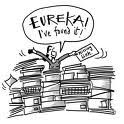 To start with I had to get over my hatred of Firefox and download Zotero! Once this was achieved I did struggle a little with setting it up and duely started adding some useful websites, documents etc to the library. At this point I couldn't really see any any difference with Endnote, until I found the "Create new item from current page" icon. What a revelation! I was quite excited at this discovery as it makes it quicker to add items to bibliographic referencing software. One of the things alot of students hated about Endnote was the searching specific library catalogues or databases and importing references with filters, and having to type in other references, so this does make it easy.
To start with I had to get over my hatred of Firefox and download Zotero! Once this was achieved I did struggle a little with setting it up and duely started adding some useful websites, documents etc to the library. At this point I couldn't really see any any difference with Endnote, until I found the "Create new item from current page" icon. What a revelation! I was quite excited at this discovery as it makes it quicker to add items to bibliographic referencing software. One of the things alot of students hated about Endnote was the searching specific library catalogues or databases and importing references with filters, and having to type in other references, so this does make it easy. My one complaint about using Zotero, is that if you do use the "Create new item option from current page", you still need to check its entered in all the bibliographic information and then make any edits. However I have to say that you really need to do this with all Bibliographic Software packages, as they are never completely correct when transposing data.
The other major advantage that Zotero has is the "Syncing" feature, like itunes, which means that you can access your library anywhere. Again with Endnote you do have to transfer files between your saved copies of libraries, especially if you use it at home and college for example. This leads to all sorts of issues with people not using the correct version of their library. Endnote Web of course is easier in that respect, as you can access that anywhere, but it does have the disadvantage of not being as good as Endnote as it doesn't have the same functionality.
I tried the cite while you write feature in word after downloading the plug and it does seem to work in the exactly the same way as Endnote, if in fact a little easier.
I have not had time to explore Mendeley or Bookends, but will do so after all the tings are done. All in all, I think that Zotero is a great piece of software, but does need to be used with care, like all bibliographic software packages.
No comments:
Post a Comment