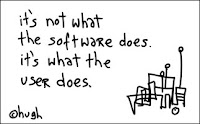(Cue Music) Your mission should you choose to accept it, is to boldly go where no librarian has been before................
(Cue Music) Your mission should you choose to accept it, is to boldly go where no librarian has been before................Back in May, a new force was gathering on the horizon - Cam23things, whose remit was to guide librarians through the Web 2.0 world and allow us to explore new technologies that may have an impact on our library world.
 |
| by Tiger Lilly |
I for one had heard of Web 2.0, and was aware of lots of librarians engaging in certain web based activities, trying to see what all the hype was about. After starting on the course, it soon became clear that it wasn't just about adding a shiny button to the library page!
 Half way through, look how far we've come. We've looked at RSS feeds, various Google applications, tagging, bookmarking, slideshare, Doodle, Calendars, using images and Twitter. Some of which I found better than others. I can definitely see a value for libraries in Google reader, RSS feeds and Twitter, for keeping up to date with current awareness and bookmarking for remote access to websites you've found and want to subsequently use in an assignment. I can also see that tagging has a role to play for our users, as they may want to organise the information we provide in a different way that's more accessible for them. However I'm still finding it hard to see a use for Doodle, calendaring, Flickr and slideshare. I'm still of the belief that, if your not a fan of a technology, don't use it, as it won't come across well with your users.
Half way through, look how far we've come. We've looked at RSS feeds, various Google applications, tagging, bookmarking, slideshare, Doodle, Calendars, using images and Twitter. Some of which I found better than others. I can definitely see a value for libraries in Google reader, RSS feeds and Twitter, for keeping up to date with current awareness and bookmarking for remote access to websites you've found and want to subsequently use in an assignment. I can also see that tagging has a role to play for our users, as they may want to organise the information we provide in a different way that's more accessible for them. However I'm still finding it hard to see a use for Doodle, calendaring, Flickr and slideshare. I'm still of the belief that, if your not a fan of a technology, don't use it, as it won't come across well with your users. I think the most scary thing for me about this program was The Blog. Worrying about what to write, putting all these new technologies into perspective and evaluating their possible use in libraries. Never mind the design and look of creating your blogging space. Today's Twitter comments regarding some of our merry little band's, "Library Thing" blogs, have actually made me think more about the blog and whether I still want to participate in blogging about our further things. To me the idea of blogging about these technologies as part of Cam23, should be as reflective practice, this is a learning environment after all. We all have our own ideas, opinions and that's how we learn by discussing ideas and seeing how we can improve our services, based on best practice and other people's experience. I'm not sure that I really want to cause controversy and be reprimanded by the originator of a Web 2.0 technology by publicly saying "I don't like it" or I'm not sure how to use it in a library context which is what this is about.
I think the most scary thing for me about this program was The Blog. Worrying about what to write, putting all these new technologies into perspective and evaluating their possible use in libraries. Never mind the design and look of creating your blogging space. Today's Twitter comments regarding some of our merry little band's, "Library Thing" blogs, have actually made me think more about the blog and whether I still want to participate in blogging about our further things. To me the idea of blogging about these technologies as part of Cam23, should be as reflective practice, this is a learning environment after all. We all have our own ideas, opinions and that's how we learn by discussing ideas and seeing how we can improve our services, based on best practice and other people's experience. I'm not sure that I really want to cause controversy and be reprimanded by the originator of a Web 2.0 technology by publicly saying "I don't like it" or I'm not sure how to use it in a library context which is what this is about.Anyway, onwards and upwards, to the next things....on the Web 2.0 journey. I found this cartoon which I think sums up, my stance so far.
Its life Jim but not as we know it!