Tuesday, 31 August 2010
So long, farewell, auf Wiedersehen, goodbye!
Well, after fourteen weeks, (most of those being behind everyone else!), I've finally come to end of the road with Cam23 Things. Firstly I have to say that I've really enjoyed the course, the "things" I've experienced, and the ability to reflect upon it all. I'm actually going to miss blogging too :( Although I think that I will still use this blog to write about my continued use and experience of Web2.0 technologies in libraries.
No matter how much Librarians hate to admit it, Web2.0 tools, have definitely started reshaping the library world, and the services that we can now provide to our students. The advent of them allows us to reach out to our users, become more interactive and market ourselves and our services in ways that weren't previously possible.
The things which I think are most useful are new methods of communication using social media, such as Twitter and Facebook. This is a quick, effective means of communicating bite size pieces of information, to keep students up to date with our services. The use of a Library blog would also give that opportunity, and this is something which I will look at, at a later stage.
The things that I probably won't use in the library are, Library Thing, Doodle, Slideshare, Flickr and Google Docs. Mainly because I'm not a fan and I think that there's no point in using something you don't like as you won't keep it up to date.
The things which have surprised me, and I find I've used a lot, especially for my own personal development and current awareness in libraries are; Twitter, Google Reader and blogging. Twitter and Google Reader are great for keeping up to date with the latest news from other libraries, big stories and the latest developments in our profession. Blogging has given me even more of an opportunity to reflect on what I do and how I learn as well as being able to reflect on our library service and how we can move forward and improve what we offer.
Wordle, the last thing was definitely funky. I quite liked the idea that you can create word clouds quickly and simply from a list of words, or from a webpage. I do think that Wordle could be used as a method of marketing various aspects of a library service. I've included the Wordle I created of my blogspot.
As Clive Anderson says on "Whose line is it anyway, I'm going to sign off in the style of the Mother Abbess from the Sound of Music:
Climb ev'ry mountain
Ford ev'ry stream
Follow ev'ry rainbow
'Till you find your dream.
Wiki Wa Wa
My main experience of Wiki's up until now has been that of "Wikipedia". While in most cases it can be informative, the main disadvantage is that anyone can edit and add information, which may not necessarily be correct. I think it's this unreliability, which makes the academic world cautious about the use of Wiki's.
I must admit that I think Wikipedia is ok to use as a starting point, but as librarians we have access to so much much more relevant, peer reviewed information that we tend to marketing to our students.
However Wiki's used in the correct way, can be good at enabling people to collaborate on shared documents and tasks, such as with the Cambridge teachmeet. The site is easy to edit and means that people who wish to be involved can participate themselves rather than having to get a mediator to post things for them.
I think my main concerns about wiki's, is the content moderation with a shared wiki, who is responsible for that aspect? Everyone or just one person? It could lead to problems if someone else edits what you have written and your not happy them doing that.
We do have the basis of a Library wiki, in fact we have one hung off the IT Managers Wiki, which he used all the time as document storage for students documents. Unfortunately ours isn't yet used, except as a means for accessing the library calendar off site. So I think a watch this space is possible if I can think how and what to put up on it!
I must admit that I think Wikipedia is ok to use as a starting point, but as librarians we have access to so much much more relevant, peer reviewed information that we tend to marketing to our students.
However Wiki's used in the correct way, can be good at enabling people to collaborate on shared documents and tasks, such as with the Cambridge teachmeet. The site is easy to edit and means that people who wish to be involved can participate themselves rather than having to get a mediator to post things for them.
I think my main concerns about wiki's, is the content moderation with a shared wiki, who is responsible for that aspect? Everyone or just one person? It could lead to problems if someone else edits what you have written and your not happy them doing that.
We do have the basis of a Library wiki, in fact we have one hung off the IT Managers Wiki, which he used all the time as document storage for students documents. Unfortunately ours isn't yet used, except as a means for accessing the library calendar off site. So I think a watch this space is possible if I can think how and what to put up on it!
Labels:
collaboration,
moderation,
Teachmeet,
Thing 22,
Wiki's,
Wikipedia
Friday, 27 August 2010
"Librarians do Gaga" or the delights of podcasting and YouTube!
Podcasting is great idea, enabling people to watch or listen to video casts or audio casts whilst on the move. This is increasingly more common as people have ipods, phones and mp3 players, not to mention laptops and home computers.
Libraries have already tapped into this world, in order to get information and training on available resources, out to remote users. The Cheshire Public Library podcasts are aimed at teenage users, and include their writings and music. This is very good method of libraries marketing themselves and appealing to their users.
At a previous job we decided to make podcasts via Camtasia for our overseas students, as they don't receive the same face to face inductions about library resources. The main ones we made were accessing journals online due to the problems faced by some journal providers not recognising our students Athens accounts off site and using databases (unfortunately I do not have access to show them here). As a remote student, this can be very frustrating and its not always possible to speak to a library staff member if your working after 9pm. The first tip we learned about podcasting is making sure you have a script to work from. Most of the libraries shown in thing 21 examples, have also included the scripts on their pages which is very useful if students wish to have a handout as well.
YouTube is another good way of making video's to advertise library services. I like the plagiarism one, even though it had English subtitles, as it was different, fresh and enjoyable to watch. Another favourite as the title of this post suggest is "Librarians do Gaga", Miss Crail and I have previous wondered how much this could be used as a fun introduction to databases, although apparently gin may be needed to do something similar ourselves!
Other you tube library related video's I like is the Cookie monster in the library and Library card.

 Ghostbusters, The L team and The University of Liverpool's 1920's silent film on using databases and electronic resources (is very slick and well done). The trick of using well known songs, TV shows and genre is an excellent way of making sure people view and keep watching your video or podcast.
Ghostbusters, The L team and The University of Liverpool's 1920's silent film on using databases and electronic resources (is very slick and well done). The trick of using well known songs, TV shows and genre is an excellent way of making sure people view and keep watching your video or podcast.
Libraries have already tapped into this world, in order to get information and training on available resources, out to remote users. The Cheshire Public Library podcasts are aimed at teenage users, and include their writings and music. This is very good method of libraries marketing themselves and appealing to their users.
At a previous job we decided to make podcasts via Camtasia for our overseas students, as they don't receive the same face to face inductions about library resources. The main ones we made were accessing journals online due to the problems faced by some journal providers not recognising our students Athens accounts off site and using databases (unfortunately I do not have access to show them here). As a remote student, this can be very frustrating and its not always possible to speak to a library staff member if your working after 9pm. The first tip we learned about podcasting is making sure you have a script to work from. Most of the libraries shown in thing 21 examples, have also included the scripts on their pages which is very useful if students wish to have a handout as well.
YouTube is another good way of making video's to advertise library services. I like the plagiarism one, even though it had English subtitles, as it was different, fresh and enjoyable to watch. Another favourite as the title of this post suggest is "Librarians do Gaga", Miss Crail and I have previous wondered how much this could be used as a fun introduction to databases, although apparently gin may be needed to do something similar ourselves!
Other you tube library related video's I like is the Cookie monster in the library and Library card.

 Ghostbusters, The L team and The University of Liverpool's 1920's silent film on using databases and electronic resources (is very slick and well done). The trick of using well known songs, TV shows and genre is an excellent way of making sure people view and keep watching your video or podcast.
Ghostbusters, The L team and The University of Liverpool's 1920's silent film on using databases and electronic resources (is very slick and well done). The trick of using well known songs, TV shows and genre is an excellent way of making sure people view and keep watching your video or podcast.In some ways one of the main disadvantages I find, is making a podcast interesting and funny, which will keep the student interest and make them remember the content.
Labels:
A Team,
camtasia,
Ghostbusters,
podcasting,
remote access,
thing 21,
you tube
Wednesday, 25 August 2010
Googling around again or not!
I hope that my fellow Cam23ers won't mind me not re-exploring Google Docs for Cam23, as I've used it previously, so will comment on my experiences from then, in order to catch up with everyone else who's finished already!
Firstly I have to say that although on the surface it seemed a great idea, the reality for me wasn't great. In my last job a fellow colleague definitely had the Google Docs bug and encouraged us all to use it for sharing documents. I realise that the main advantage of Google Docs, enables you to access your documents anywhere and make edits, along with the provision to work collaboratively and share documents. However I have to agree with Adian's post on Google Docs, as although Google provides a "lite" version, it doesn't allow for the same functionality as Word. And this is the main disadvantage I find with some of these Online products.
 Secondly I did however try to add some further tips to "News from Nowhere's" Moving House Document. So the collaboration aspect does work quite well, although having read some posts I notice that some Cam23ers have had problems with sharing their documents.
Secondly I did however try to add some further tips to "News from Nowhere's" Moving House Document. So the collaboration aspect does work quite well, although having read some posts I notice that some Cam23ers have had problems with sharing their documents.
Firstly I have to say that although on the surface it seemed a great idea, the reality for me wasn't great. In my last job a fellow colleague definitely had the Google Docs bug and encouraged us all to use it for sharing documents. I realise that the main advantage of Google Docs, enables you to access your documents anywhere and make edits, along with the provision to work collaboratively and share documents. However I have to agree with Adian's post on Google Docs, as although Google provides a "lite" version, it doesn't allow for the same functionality as Word. And this is the main disadvantage I find with some of these Online products.
 Secondly I did however try to add some further tips to "News from Nowhere's" Moving House Document. So the collaboration aspect does work quite well, although having read some posts I notice that some Cam23ers have had problems with sharing their documents.
Secondly I did however try to add some further tips to "News from Nowhere's" Moving House Document. So the collaboration aspect does work quite well, although having read some posts I notice that some Cam23ers have had problems with sharing their documents.Thirdly I know that I will end up using Google Docs as more collaboratively programs develop with other librarians in Cambridge and maybe even within my College, but I have to say that although its useful in a limited way, I'm still not a fan.
Tuesday, 24 August 2010
Zotero

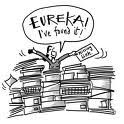 To start with I had to get over my hatred of Firefox and download Zotero! Once this was achieved I did struggle a little with setting it up and duely started adding some useful websites, documents etc to the library. At this point I couldn't really see any any difference with Endnote, until I found the "Create new item from current page" icon. What a revelation! I was quite excited at this discovery as it makes it quicker to add items to bibliographic referencing software. One of the things alot of students hated about Endnote was the searching specific library catalogues or databases and importing references with filters, and having to type in other references, so this does make it easy.
To start with I had to get over my hatred of Firefox and download Zotero! Once this was achieved I did struggle a little with setting it up and duely started adding some useful websites, documents etc to the library. At this point I couldn't really see any any difference with Endnote, until I found the "Create new item from current page" icon. What a revelation! I was quite excited at this discovery as it makes it quicker to add items to bibliographic referencing software. One of the things alot of students hated about Endnote was the searching specific library catalogues or databases and importing references with filters, and having to type in other references, so this does make it easy. My one complaint about using Zotero, is that if you do use the "Create new item option from current page", you still need to check its entered in all the bibliographic information and then make any edits. However I have to say that you really need to do this with all Bibliographic Software packages, as they are never completely correct when transposing data.
The other major advantage that Zotero has is the "Syncing" feature, like itunes, which means that you can access your library anywhere. Again with Endnote you do have to transfer files between your saved copies of libraries, especially if you use it at home and college for example. This leads to all sorts of issues with people not using the correct version of their library. Endnote Web of course is easier in that respect, as you can access that anywhere, but it does have the disadvantage of not being as good as Endnote as it doesn't have the same functionality.
I tried the cite while you write feature in word after downloading the plug and it does seem to work in the exactly the same way as Endnote, if in fact a little easier.
I have not had time to explore Mendeley or Bookends, but will do so after all the tings are done. All in all, I think that Zotero is a great piece of software, but does need to be used with care, like all bibliographic software packages.
Monday, 23 August 2010
Read all about it! marketing and libraries
I have to agree that how we market ourselves as professionals and our services is extremely important. I don't think the marketing skills need to be elaborate as simple things can tend to be more effective.
How people and students perceive us as individuals can influence their decision to use the library or not. Are we friendly, approachable, willing to listen and explore new things? Simple things such as Tea and Coffee for Easter term, while providing an area and time for students to have a break, can also be a marketing tool, encouraging them that we are here to help. If those students then tell there friends, who also decide to use the library for its friendly, warm atmosphere then mission accompished.
"If we don’t have a presence there too we’re missing a trick." This statement about not getting involved with using social media techniques, I believe to be true as it is also my belief. As I've previously commented on this blog, I think as librarians we need to be actively using social media, whether its, blogs, facebook, twitter or other mediums, in order to get our message and services out to our users. As each person is different we need diversify away from traditional communication tools and have a presence on these new online forums. The idea isn't to abandon traditional methods, just be more inclusive to everyone. For example if a student doesn't use their Hermes email, but follows us on Twitter, they will still be in contact with the library and what we have to offer.
As for what I'm going to do in relation to social media marketing, continuing with facebook and twitter is a must. We're also going to try and promote them more at the freshers fair this year. In conjunction with tutorial we may try and set up a doodle poll to find out what sites our students use most and what method of communication they would like us to use. I'm also very impressed by the Quinlib blog and may see if we can get this off the ground next term.
How people and students perceive us as individuals can influence their decision to use the library or not. Are we friendly, approachable, willing to listen and explore new things? Simple things such as Tea and Coffee for Easter term, while providing an area and time for students to have a break, can also be a marketing tool, encouraging them that we are here to help. If those students then tell there friends, who also decide to use the library for its friendly, warm atmosphere then mission accompished.
"If we don’t have a presence there too we’re missing a trick." This statement about not getting involved with using social media techniques, I believe to be true as it is also my belief. As I've previously commented on this blog, I think as librarians we need to be actively using social media, whether its, blogs, facebook, twitter or other mediums, in order to get our message and services out to our users. As each person is different we need diversify away from traditional communication tools and have a presence on these new online forums. The idea isn't to abandon traditional methods, just be more inclusive to everyone. For example if a student doesn't use their Hermes email, but follows us on Twitter, they will still be in contact with the library and what we have to offer.
As for what I'm going to do in relation to social media marketing, continuing with facebook and twitter is a must. We're also going to try and promote them more at the freshers fair this year. In conjunction with tutorial we may try and set up a doodle poll to find out what sites our students use most and what method of communication they would like us to use. I'm also very impressed by the Quinlib blog and may see if we can get this off the ground next term.
Thursday, 19 August 2010
Whose got talent? or linkedIn = professional Facebook!
Having looked at what LinkedIn has to offer by looking for people already using it and perusing their profiles, it does seem like Facebook but for professionals. Instead of finding your friends, you find work colleagues and like minded professionals. This is no bad idea, as it helps to create another network and work related community, through which to share ideas, keep up to date and keep in contact with useful people, who may help you to further your career on a professional level. This however is maybe where it falls down as not all of us are used to putting ourselves "out there" on a professional level and saying "look what I can do"!
 |
| Where do go from here? |
This is also where I wonder what relevance it has for librarians and providing services for students. Its useful for librarians, yes on a personal level, but surely the advocacy of using LinkedIn by students whilst at University, would be better coming from Careers advisers. I'm not saying that it isn't useful for students to join and start creating useful contacts, just that it isn't necessarily a Librarians role to point students to it. Although I realise as librarians we need to be aware of professional skills, where to find information and helping to equip students for when they leave.
This leads me to pose the question about our role in the library. There does seem to be more blurring of our boundaries and what we do. We've certainly taken on larger teaching/training remits in academic libraries, providing search skills and use of resources workshops. Is LinkedIn something we should be inputting into training sessions for 2nd and 3rd year students as part of a "professional themed" workshop session in collusion with the Careers services? The information world is certainly growing and we need to be part of it, but how much?
Wednesday, 18 August 2010
Poker Face!
 Aside from sillier things and the personal aspects of Facebook for keeping in touch with friends, writing "hello" on someones wall, viewing pictures, checking horoscopes, games such as Farmville and organising parties; Facebook does have a lot to offer libraries and their students.
Aside from sillier things and the personal aspects of Facebook for keeping in touch with friends, writing "hello" on someones wall, viewing pictures, checking horoscopes, games such as Farmville and organising parties; Facebook does have a lot to offer libraries and their students.I set up a Facebook page for the Library in Easter, as I mentioned previously in my first post and have to say that its been well received. Although we haven't had as many students become fans since then (we're now up to 79), we do see it as a way of publicising events, new e-resources, linking to relevant widgets such as Jstor, Copac, UL and disseminating information updates to the students.
We have been lucky that it has been promoted not just by ourselves but also by Tutorial and the Senior Tutor. I am hoping that we can gain some more members after Freshers fair from the new student intake in October.
I realise that some people are sceptical about the use of Facebook and say that it maybe an infringement into student lives, but its their choice at the end of the day, whether they choose to look at it and actively use it as a way to keep up to date. So if the students don't wish to become a fan, we don't mind as this is not our only means of getting information out to students. We also have rolling screens, put information on our Library catalogue, use Twitter, traditional email and the add news items on the college webpage. It all helps. I still believe that we need to use as many methods as possible to promote what we do and advertise library services, as students learn and access information in different ways.
Having looked at those other libraries in Cambridge with Facebook pages, we all seem to be using it similar ways. I notice a few have used Bookshare, which we haven't as yet, although if we start a fiction section it could be good way promoting books, or advertising our latest accessions. I may look into this at a future stage. In addition I think the discussion board could be a useful tool for library suggestions or for getting items for library committee! I would be interested to know if anyone else has had any success using the discussion feature.
Labels:
current awareness,
Facebook,
lady gaga,
Thing 16,
Twitter
Tuesday, 17 August 2010
LibraryThing: the return! I came, I saw, I went.
I have created a LibraryThing account for Cam23 things and found a few of my favourite books, shown below:
However, I'm still not a lover of LibraryThing as I still can't see its usefulness or appeal. It maybe easy to use and quick to add books to but I'm still at a loss as to why an individual let alone a library would use it. I also feel the layout of the information on a specific book is not particularly well laid out, it seems cluttered, with too much information bunched together in a small space.
I think that Shelfari has a better layout. For example it lists the characters and their relationships in the book which is quite nice. Visually its more appealing and easy on the eye. However Shelfari doesn't seem to have the same content as LibraryThing, as I couldn't find some items.

However, I'm still not a lover of LibraryThing as I still can't see its usefulness or appeal. It maybe easy to use and quick to add books to but I'm still at a loss as to why an individual let alone a library would use it. I also feel the layout of the information on a specific book is not particularly well laid out, it seems cluttered, with too much information bunched together in a small space.
I think that Shelfari has a better layout. For example it lists the characters and their relationships in the book which is quite nice. Visually its more appealing and easy on the eye. However Shelfari doesn't seem to have the same content as LibraryThing, as I couldn't find some items.

I find that I'm struggling to come up with reasons why students would wish to use this, if we promoted it as a library resource. I'm afraid to say that obviously LibraryThing is completely lost on me and that I won't be using this personally or professionally as a Web2.0 tool.
LibraryThing
LibraryThing is an interesting concept and has certainly generated alot of discussion in Cam23 things. Without wanting to upset the creator, I'm not sure about it myself. I can see that it has potential for those library minded people who want share there own personal libraries and book passions with each other and create an online community, but can't for the life of me think why they would want catalogue records for the items, unless they have a secret librarian streak!
John Wenzler's article on LibraryThing and the library catalogue has some interesting points about its use in conjunction with library catalogues, but I'm not sure why you would want a library catalogue that "could point users to recommended titles in the collection based on the reading habits and descriptions of their fellow patrons". I realise it gives people choice and for some it may be useful, but I find it annoying that something wants to second guess what I like. Amazon also does this when you purchase items and assumes that just because you bought something, you may want the same thing as other people.
 I did try searching LibraryThing to see what it did and was interested to see that upon searching the topic "war", it brought up a tag cloud including "Lord of the rings" and "Harry Potter" as well as holocaust, World war II and civil war.
I did try searching LibraryThing to see what it did and was interested to see that upon searching the topic "war", it brought up a tag cloud including "Lord of the rings" and "Harry Potter" as well as holocaust, World war II and civil war.
John Wenzler's article on LibraryThing and the library catalogue has some interesting points about its use in conjunction with library catalogues, but I'm not sure why you would want a library catalogue that "could point users to recommended titles in the collection based on the reading habits and descriptions of their fellow patrons". I realise it gives people choice and for some it may be useful, but I find it annoying that something wants to second guess what I like. Amazon also does this when you purchase items and assumes that just because you bought something, you may want the same thing as other people.
I have looked at some of the libraries listed using LibraryThing and to be honest can't really say it enhances the library catalogue in any way. The review feature, I can see being useful in a personal sense and maybe for public libraries, if customers want to know what a particular work of fiction is like before taking it out. But in an academic library I can't see that one student saying "this book was boring" is going to help others if its a set text. After all we're all different, how objective are people going to be about a bad review? Read it anyway or not?
The other aspects which may be useful are the tags and book cover images, which allows a more visual method of retrieving books. However, don't we already have a similar features in our library catalogues, as we already have subject descriptors, keywords and book cover images.
 I did try searching LibraryThing to see what it did and was interested to see that upon searching the topic "war", it brought up a tag cloud including "Lord of the rings" and "Harry Potter" as well as holocaust, World war II and civil war.
I did try searching LibraryThing to see what it did and was interested to see that upon searching the topic "war", it brought up a tag cloud including "Lord of the rings" and "Harry Potter" as well as holocaust, World war II and civil war.For small libraries who can't afford a proper library management system it probably does have a valueable use. However I can't see it being useful to our students.
Subscribe to:
Comments (Atom)












